v0.2.0 Remappable Controls!
Convergence Compulsion now has remappable controls! I've been meaning to get this in for a while now--and there's still some more polish to add to the process--but I'm glad that the start is there.
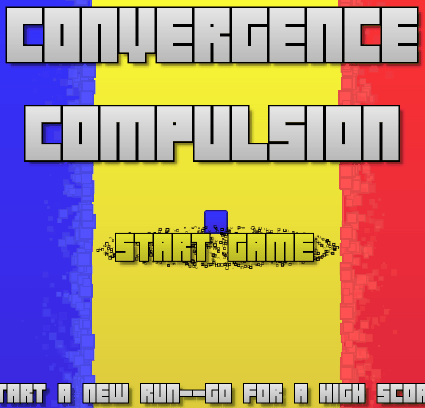
On desktop builds, you can find the Controls entry on the title, pause, and game over menus. Inside, each gameplay command, like moving left or selecting a menu option, is shown with both the keyboard and gamepad mapping. Press the Confirm/Select button to begin remapping, and then press the desired keyboard key or gamepad button to complete the mapping.

If you've begun by accident, the mapping will timeout after three seconds, leaving your current mapping in tact. There's also an option to reset the mapping to the default if you want to start from zero.
Right now, the gamepad mapping lists "Btn 1" for your gamepad's first button and so on. I plan on adding more specific labels for popular controllers soon, so that if you're using your favorite console controller it will say "X Button" when you map that. Additionally, I want to make the description (i.e. what you see from the title menu, for example) list the mapping so you don't have to enter the menu to view it. I ran into a slight technical hang-up with implementing it and I want to make sure I do it the best way I can.
This week's work will focus on the above polish and whatever bugs need fixing. Be sure to leave any feedback you have through the game's menu, and, as always, thanks for playing!
Files
Get Convergence Compulsion
Convergence Compulsion
Escape endless waves of danger, match colors, avoid obstacles, and earn power-ups in this fast-paced arcade spectacle!
| Status | Released |
| Author | Joe Daywalt |
| Genre | Action |
| Tags | Arcade, Colorful, Endless, Fast-Paced, psychedelic, Retro, Score Attack |
| Languages | English |
More posts
- v1.8.0 - New menus! Check them out!Dec 15, 2020
- 1.7.X - The Halloween Event has EndedNov 09, 2020
- CC Now has a Free Demo Version!Nov 02, 2020
- Convergence Compulsion's Halloween Event BeginsOct 26, 2020
- v1.5.0 New Music!Oct 15, 2020
- v1.4.0 brings treasure and persistent secretsOct 01, 2020
- v1.3.4 Some fixes and a music tweakSep 18, 2020
- v1.3.0 Brings Untold Secrets!Sep 10, 2020
- v1.2.2 Some more visual tweaksSep 03, 2020
- v1.2.1 is out, fixes a rare control remap crashAug 30, 2020

Leave a comment
Log in with itch.io to leave a comment.